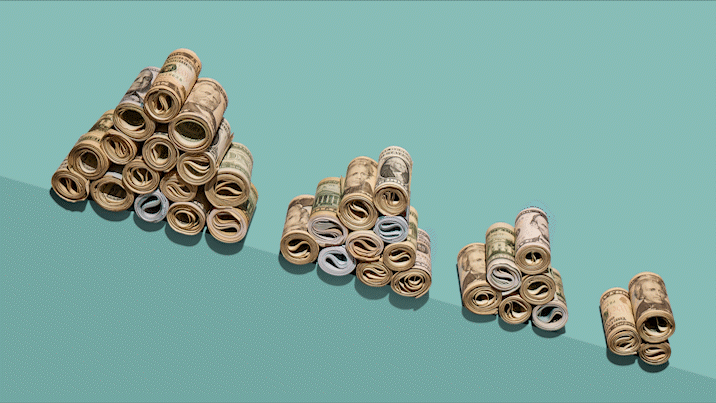ChatGPT Built My Budget For Me. It Was… OK


Getty Image/ Zooey Liao/ CNET
Key takeaways
- You can use ChatGPT to build a basic budget, but it’s only as good as the prompts you give it.
- While it can generate a budget template for you, you’ll need to move the info elsewhere if a spreadsheet doesn’t suit you.
- Although it can review your budget to detect ways to save or earn, ChatGPT doesn’t track your transactions or provide ongoing support the way budgeting apps do.
Artificial intelligence can make all sorts of things easier for you, from editing photos to deciding what to cook for dinner. It can also help you manage your money.
As a personal finance editor, I was intrigued to learn that the popular chatbot ChatGPT, developed by OpenAI, can build a budget for you. But AI isn’t perfect, as many hilarious fails have demonstrated. So, should you trust it to create the best budget for you? I gave it a try, and here’s what I found.
Building a budget with ChatGPT
These are the steps I took to test ChatGPT’s budget-making abilities.
1. State your monthly income, expenses and savings goals
To get started, you’ll need to give ChatGPT your monthly financial numbers: take-home income, expenses and savings goals. I already have a budget I made using Rocket Money, so to see how ChatGPT builds a budget from scratch, I had it create one for a hypothetical person.
My prompt:
“My monthly income after taxes is $3,500. Each month, I spend $1,000 on rent, $15 on renters insurance, $100 on utilities, $300 on my car payment, $150 on car insurance, $100 on gas, $200 on my student loans, $40 on my phone bill, $300 on groceries, $100 on personal items and $100 on dining out. I’d also like to put some money toward savings.”
The result:

ChatGPT ran the numbers and told me I’d have $1,095 left each month. I’d intentionally left my savings goals vague to see what ChatGPT would recommend. It suggested ways to allocate this amount toward savings, including building an emergency fund, contributing to retirement savings, paying down debt and saving for other goals, like a down payment on a house. It also showed me how I could split my $1,095 between these savings buckets.
2. Clarify and adjust
I’d also intentionally left some spending categories out of my initial prompt — something someone creating a budget for the first time might easily do — to see if ChatGPT would catch them. It didn’t. So I asked it to help me.
My prompt:
“Have I missed any other common budget categories?”
The result:

ChatGPT generated a list of potential additions and suggested how much to allocate to each one. It then revised my budget with these numbers and told me I now had $645 left for monthly savings.
I asked how to allocate this amount to savings each month, and ChatGPT gave me new numbers, plus some tips on how to monitor and adjust my savings goals so they continued to meet my needs.
To avoid forgetting expenses, review your bank and credit card statements from the past 12 months to spot your regular monthly, seasonal and annual expenses.
3. Import the data into a spreadsheet
There are several ways to track your spending and monitor how well you’re sticking to your budget, including budgeting apps and the old paper-and-pencil method. One easy — and free — method is to create a spreadsheet, which ChatGPT can also help you with.
My prompt:
“Create a Google spreadsheet for my budget.”

The result:
The first answer ChatGPT gave me was overwhelmingly detailed, with instructions on what information to enter cell by cell. I asked it to put my budget numbers into table format, and the result was much more manageable.
I followed the bot’s instructions to create a spreadsheet with this information, then made some minor tweaks like adjusting the column sizes. And voila, I now had a working budget.
Pros and cons of creating a budget with ChatGPT
Using ChatGPT to create a budget was pretty simple. It required some fine-tuning on my part, but overall, its recommendations made sense and were easy to understand. That said, it’s not for everyone. Here’s what you should keep in mind.
Pros
- It’s free. ChatGPT doesn’t cost anything, and neither does Google Spreadsheets if you choose to move your budget numbers there.
- You can keep it simple. ChatGPT’s initial budget suggestions are basic, which can make budgeting more approachable to beginners. You’re free to dive deeper into any answer, but you can also use it to create a basic budget to get started.
- It can help you customize your budget. ChatGPT can suggest everything from how to save on groceries to how much to put toward retirement at various ages. But you need to ask it to do so — it probably won’t offer these tips unprompted.
Cons
- Its answers are only as good as your prompts. If you don’t word your prompts correctly or you provide incomplete or inaccurate information, ChatGPT’s answers won’t be as helpful as they could be. For instance, when I omitted some common budget categories, it identified them only when I asked it to. It didn’t automatically alert me that I may have left something out. Many budgeting apps offer preset categories you can use as guidance.
- It’s more work on your part. Budgeting apps can import your bank account transactions, sort them into common categories and suggest monthly spending limits based on your past spending. With ChatGPT, you must enter your numbers yourself. And if you move your budget to a spreadsheet, you’ll need to manually track each transaction and sort it into the right category, which can be tedious.
- It’s not suitable for ongoing budget maintenance. ChatGPT can generate your budget, but it won’t track your transactions. And if you want to adjust your budget categories, you’ll need to do it manually on your spreadsheet or ask the bot to generate a new budget. (Thankfully, ChatGPT saves your previous chats, so you can ask it to tweak the information in your initial chat rather than having to enter everything all over again.) If you want ongoing help managing and maintaining your budget, you’re better off with a budgeting app.
- Its answers may vary. I created a couple of budgets in ChatGPT to see how consistent its suggestions were, and its answers differed from chat to chat. For instance, the spreadsheet instructions it gave me in one chat were much more digestible than in the other chat. If the initial answer ChatGPT gives you is confusing, ask it to restate it.
- Your information is not confidential. Anything you tell ChatGPT could be used to train the AI model, which means it could become publicly available. In addition, ChatGPT is susceptible to hackers and information leaks and doesn’t have the security measures you’ll find with reputable budgeting apps. You can disable chat history to prevent your info from being used to train the bot, but OpenAI still saves it for 30 days.
Tips for using ChatGPT to build a budget
AI is powerful, but you need to know how to use it for the best results. Here are some best practices for creating a budget with ChatGPT.
- Double-check everything. Make sure your prompts have the correct information and that ChatGPT’s answers make sense. Do the numbers add up? Do the recommendations seem reasonable? A quick Google search of your question can help you compare ChatGPT’s advice against reputable sources.
- Be specific. The more information the chatbot has, the more fitting its answers will be for your financial situation. Including details like your age, where you live and the hobbies you prioritize spending on can help it customize its recommendations.
- Clarify. Don’t hesitate to ask ChatGPT to clarify or reword its answers. It doesn’t always state information in a way that’s easy to understand.
- Drill down. ChatGPT can not only help you create a budget; it can also help you stick to it. For instance, you can ask it how to reduce your utility bills, boost your income or free up more money for savings.
- Adjust. Revisit your budget regularly to make sure it’s still serving you well. If anything changes — for example, you get a side hustle that brings in more income — update your budget to reflect that.
Don’t give ChatGPT any sensitive financial details, such as your Social Security number or bank account number. If you wouldn’t want to see certain personal information published online, don’t enter it into your prompts.
Verdict: Should you use ChatGPT to build a budget?
While ChatGPT can help you create a budget, it has plenty of limitations, and there are plenty of easier and more effective ways to do it. If you’re new to budgeting, simply Googling “basic budget” will give you lots of template ideas and tips. And if you’d like more guidance, budgeting apps are designed to do a lot of the work for you and help you stick to your budget on an ongoing basis.
That said, ChatGPT can help you with some of the basics you need as you tweak your budget, such as suggesting ways to trim common expenses and how much you should save each month for a particular savings goal. However, you should double-check any advice it gives you on more complex financial topics, such as how much you should put toward retirement for your personal situation.

Perfect your 2024 budget with CNET’s Editors’ Choice budgeting app pick
Recommended Articles
Read More